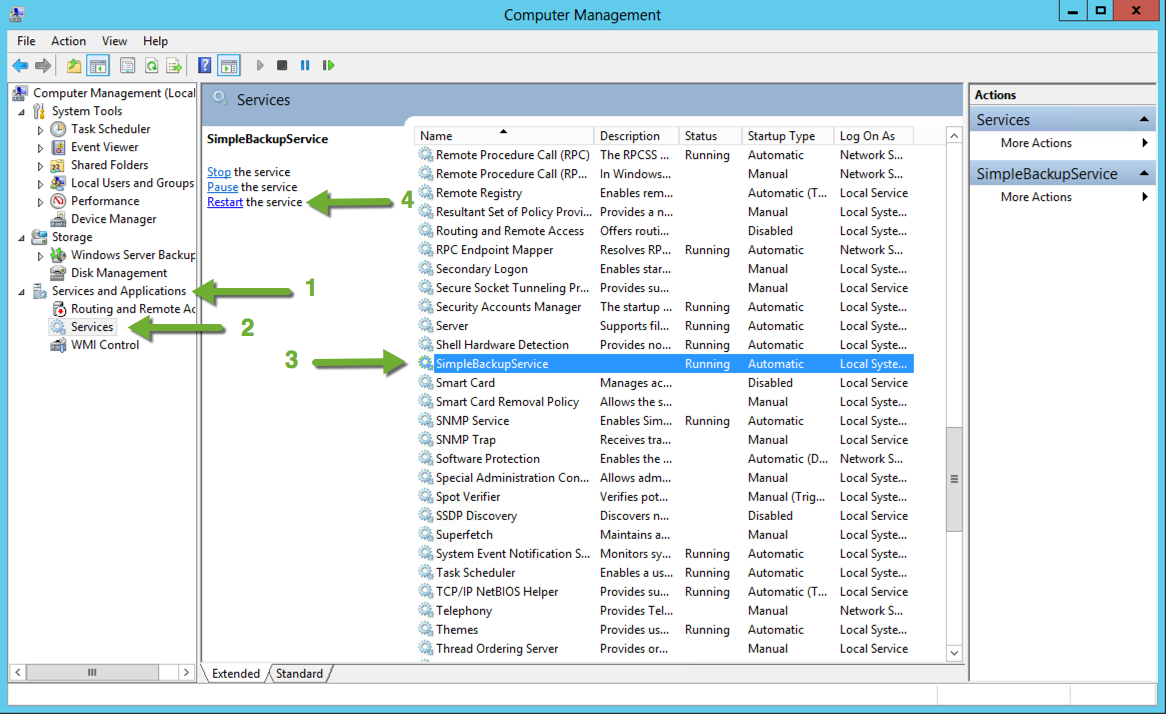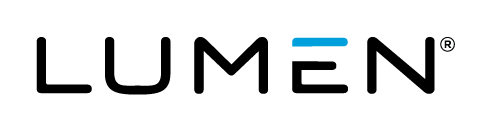Support
Accounts & Users
Backup
Blueprints
Lumen Edge Private Cloud
Cloud Application Manager
Administering Your Organization
Analytics
Automating Deployments
Billing
Cloud Optimization
Core Concepts
DR Readiness
Deploying Anywhere
FAQ
Getting Started
Integrating with Jenkins
Managed Services
Monitoring
Troubleshooting
Tutorials
Edge Computing Solutions
Control Portal
Dedicated Cloud Compute
General
Managed Services
Network
Release Notes
Servers
Service Tasks
Lumen Network Storage
Support
Accounts & Users
Backup
Blueprints
Lumen Edge Private Cloud
Cloud Application Manager
Administering Your Organization
Analytics
Automating Deployments
Billing
Cloud Optimization
Core Concepts
DR Readiness
Deploying Anywhere
FAQ
Getting Started
Integrating with Jenkins
Managed Services
Monitoring
Troubleshooting
Tutorials
Edge Computing Solutions
Control Portal
Dedicated Cloud Compute
General
Managed Services
Network
Release Notes
Servers
Service Tasks
Lumen Network Storage
Updated by John Gerger on Nov 11, 2019
Article Code: kb/495
In order to restart Simple Backup Service on your system, please follow the instructions below for Linux and Windows accordingly.
Linux
Restart the application’s service with the following command:
service simplebackupservice restart
Windows
Restart the 'SimpleBackupService' service in the Microsoft Computer Management Console:
- Expand the Services and Applications section.
- Click Services.
- Select SimpleBackupService.
- Click Restart the service.