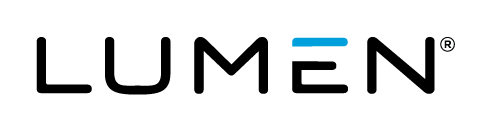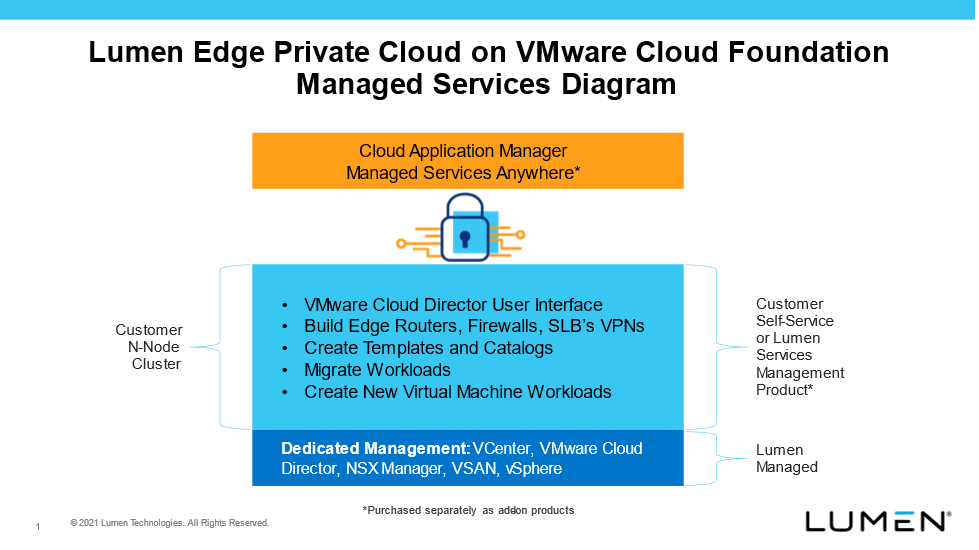Updated February 8, 2022
This Service Guide (“SG”) sets forth a description of the Lumen Private Cloud on VMware Cloud Foundation Services offered by Lumen (or the “Services”), including technical details. “Lumen” is defined as CenturyLink Communications, LLC d/b/a Lumen Technologies Group or its affiliated entities. This SG is subject to and incorporated into the Agreement, Hybrid Technologies Service Exhibit (formerly the CenturyLink TS Service Exhibit) and Hosting Service Schedule (current version of which is located at https://www.lumen.com/en-us/about/legal/business-customer-terms-conditions.html) between the parties. The specific details of the Service ordered by Customer will be set forth on the relevant Service Order. For avoidance of doubt, any references in the Agreement, Schedule, or Service Orders to SSG, will mean SG.
Customer’s use of Services is subject to this Service Guide, the Service Level Agreement (“SLA”) applicable to this Service is the “Managed Hosting Services” SLA Attachment located at: https://www.ctl.io/legal/managed-hosting/managed-hosting-sla/, and the Lumen Hosting Services Supplemental Terms available at https://www.ctl.io/legal/hosting-services/. The Lumen Hosting Services Supplemental Terms means the additional terms and conditions for the Hosting Services as may be updated from time to time, effective upon posting.
Service Description
Lumen Private Cloud on VMware Cloud Foundation is a hosted private cloud service that provides a managed infrastructure for Customer’s use. The infrastructure includes use of the physical servers, space and power for the servers, virtualization Software system licenses, network connectivity to layer 2 switches, use of integrated storage services, management and monitoring of the servers and underlying infrastructure hardware virtualization Software packages system, and use of VMware Cloud Director (VCD) interface for automated instance provisioning. Lumen Private Cloud on VMware Cloud Foundation is based on Lumen’s Hybrid Cloud management strategy. For clarity, Lumen Private Cloud on VMware Cloud Foundation uses VMware’s Cloud Foundation Architecture, including Software-Defined Networking and VSAN Storage for a completely integrated Hyper-converged Cloud Infrastructure.
VCD allows the Customer to configure the environment enabled by Lumen Private Cloud on VMware Cloud Foundation.
The primary capabilities of Lumen Private Cloud on VMware Cloud Foundation are:
- Hyper-converged Infrastructure – Integrated VSAN Storage with Nonvolatile Memory Express (NVMe) and Solid-State Drives (SSD) for High IOPS performance capable of greater than 100,000 IOPS.
- Software-Defined Networking – Providing Software-Defined - Firewalls, Server Load Balancer, VPNs, Routing and VLAN creation.
- Scalable – A minimum 4 Host stack that can be expanded to multiple 32 Host stacks. Capability to increment one Host at a time. Allows for meeting a broad range of a Customer’s private cloud requirements. A more detailed description of a Lumen Private Cloud on VMware Cloud Foundation Host is set forth below.
- Allows the Customer to bring their own IP Addresses, Public or Private.
Optional Add-on Services:
- Lumen Private Cloud with VMware Tanzu Kubernetes. This can be purchased as an add-on application that allows Customer to provision both standard Vsphere Virtual Machines and Kubernetes Clusters.
- Integration with Lumen Cloud Application Manager Services. Cloud Application Manager must be purchased and contracted for separately, and if purchased allows Customer to utilize the Application Lifecycle Management and multi-cloud management options for Managed OS and Managed Applications with Lumen Managed Services Anywhere.
- Subject to availability, Lumen Advanced Managed Services or a locally equivalent service for building out your environment and configuring moves adds and changes as requested by the Customer must be purchased separately.
Lumen Private Cloud on VMware Cloud Foundation Hosts
A Lumen Private Cloud on VMware Cloud Foundation Host is a dedicated, physical server as well as licensing, monitoring and management of the VMware Cloud Foundation Software Bundle, including vSphere Enterprise Plus, Software-Defined Data Center Manager, NSX Enterprise, VSAN Advanced and VCenter. Lumen Private Cloud on VMware Cloud Foundation Hosts have two build to order rack mount server options HPE ProLiant; or Dell PowerEdge; and one Pre-Built Service Option: Lumen for Edge Services on Dell C6420 Chassis based servers. Lumen has multiple configuration options available.
Build-To-Order Options
Lumen Private Cloud on VMware Cloud Foundation Host options are the HPE ProLiant DL360-Gen10 or the Dell PowerEdge R640 with the Intel Scalable Xeon Platinum/Gold/Silver Series CPU Configuration Options. Note that a Minimum of 4 Hosts is required per stack.
| |
Standard Options |
|
Custom Option |
| Small Configuration |
Medium Configuration |
Large Configuration |
Custom Configuration |
- 20 cores
- 128 GB RAM
- 5 TB usable storage (SSD) per Host
|
- 32 cores
- 256 GB RAM
- 10 TB usable storage (SSD) per Host
|
- 36 cores
- 512 GB RAM
- 15 TB usable storage (SSD) per Host
|
- 16-56 cores
- 128 GB to 3 TB RAM
- 5 TB to 35 TB usable storage (SSD) per Host
|
Please note: RAM can be configured in 128 GB Increments. Usable storage can be configured in 2.5 TB or 5 TB increments with a 5 TB minimum per Host.
Each Host is connected to dual homed 10 GigE switches with 4 10 GigE Ports. Two 10 GigE Ports are for VSAN traffic only and two 10 GigE Ports are for Customer traffic and VMware software management. There is also a single GigE port connected for HPE Integrated Lights Out (ILO) or Integrated Dell Remote Access Controller (iDRAC) for remote management. Lumen and its vendors do not have access to any customer information stored on the Host or traffic transmitted to and from the Service.
Pre-Built Options
Lumen Private Cloud on VMware Cloud Foundation Host options are the Dell PowerEdge C6420 servers with the Intel Scalable Xeon Platinum/Gold/Silver Series CPU Configuration in Large or Medium Sized options. Note that a minimum of 4 Hosts is required per stack.
| |
Standard Options |
| Medium Configuration |
Large Configuration |
- 32 cores
- 384 GB RAM
- 5 TB usable storage (SSD) per Host
|
- 32 cores
- 768 GB RAM
- 20 TB usable storage (SSD) per Host
|
Each Host is connected to dual homed 25 GigE switches with four 25 GigE Ports. Two 25 GigE Ports are for VSAN traffic only and two 25 GigE Ports are for Customer traffic and VMware management. There is also a single GigE port connected for Integrated Dell Remote Access Controller (iDRAC) for remote management. Lumen and its vendors do not have access to any customer information or traffic transmitted via the Service.
Storage for Lumen Private Cloud on VMware Cloud Foundation Hosts
All capacity storage provided with Lumen Private Cloud on VMware Cloud Foundation is SSD Local Disks that are configured with VMware VSAN as part of the standard service offering. Hosts also include NVMe drives for Storage Caching. The default VSAN configuration is RAID-1 with Dedupe and Compression Enabled. Additional VSAN Storage can be added to the Build-To-Order Lumen Private Cloud on VMware Cloud Foundation Host through a change order process, which means a Service Order signed by the Customer. Additional storage must adhere to vendor requirements, including that all VSAN storage has to be symmetrical across all Hosts. For example, if Customer wants to add 2.5 TB of useable storage to one Host, Lumen will require that Customer also purchases the same amount of storage to all Hosts in the stack.
Additional Storage can be added to the Pre-Built Option by separately purchasing and contracting for Lumen Network Storage Services.
Adding RAM for Lumen Private Cloud on VMware Cloud Foundation Hosts – Build-To-Order Option only
Adding RAM to Lumen Private Cloud on VMware Cloud Foundation Hosts can be done through change order process requiring a new Service Order to be signed. Consistent with storage requirements above, and per vendor requirements, the additional RAM ordered and installed needs to be same amount for each of the Hosts in the stack. For example, if Customer wants to increase a Host by 128 GB of RAM, Lumen will require that Customer increase the RAM on all Hosts in the stack.
Lumen Private Cloud on VMware Cloud Foundation Guest Operating Systems and Virtual Appliances
Customer has the ability to install any type of Guest Operating Systems (OS) or Virtual Appliance as long as it supports being installed on a VMware Hypervisor Platform and the version of Vsphere implemented. Customer is solely responsible for ensuring that any Guest OS or virtual appliance is and remains compatible with the Lumen Private Cloud on VMware Cloud Foundation infrastructure provided and maintained by Lumen.
Guest OS licenses may be provided by the Customer or Lumen can provide licenses for Windows Server or RHEL for a fee.
Service Description
Lumen is responsible for maintaining and supporting all standard installed VMware software and connectivity to the Lumen Private Cloud on VMware Cloud Foundation Hosts as listed here:
TABLE 1 - Lumen Private Cloud on VMware Cloud Foundation Host - VMware Software Included as per CPU Socket Licensing
| VMware® Cloud Foundation Software Package |
| VSphere Enterprise Plus |
| VCenter Standard |
| Software Defined Data Center |
| NSX Enterprise |
| VSAN Advanced |
| VMware Cloud Director |
VMware Cloud Director
VCD is the interface presented to the Customer. From the VCD login it is the Customer’s responsibility to build out their networks, routers and security devices such as Server Load Balancers, Firewalls and VPNs and setting security policies on each device. In addition, the VCD environment is where a Customer will create a Catalog of images, Templates, import open virtual formats (OVFs) and manage Snapshots. All interactions to the backend VCenter, NSX, VSAN, and Vsphere software applications are done through the VCD interface and not directly with the individual VMware software packages. The VMware Cloud Director Tenant Portal API’s are accessible to the customer. If configuration assistance is needed for a Customer’s Lumen Private Cloud on VMware Cloud Foundation Service, those services can be purchased separately by contacting your Lumen Account Manager
Monitoring of the Infrastructure
Lumen maintains and monitors all components of the Lumen Private Cloud on VMware Cloud Foundation Service - physical servers, including the repair and replacement of defective or failed hardware and the installation of firmware updates, as needed. Hardware upgrades, such as increasing RAM or increasing Storage, can be performed by Lumen for an additional fee. Lumen may subcontract any hardware support to the manufacturer or equivalent vendor in order to expedite repairs.
Lumen also monitors and maintains all of the VMware Software that is installed as part of the standard Service.
The following diagram identifies the Services and the optional Add-On Services that are available.
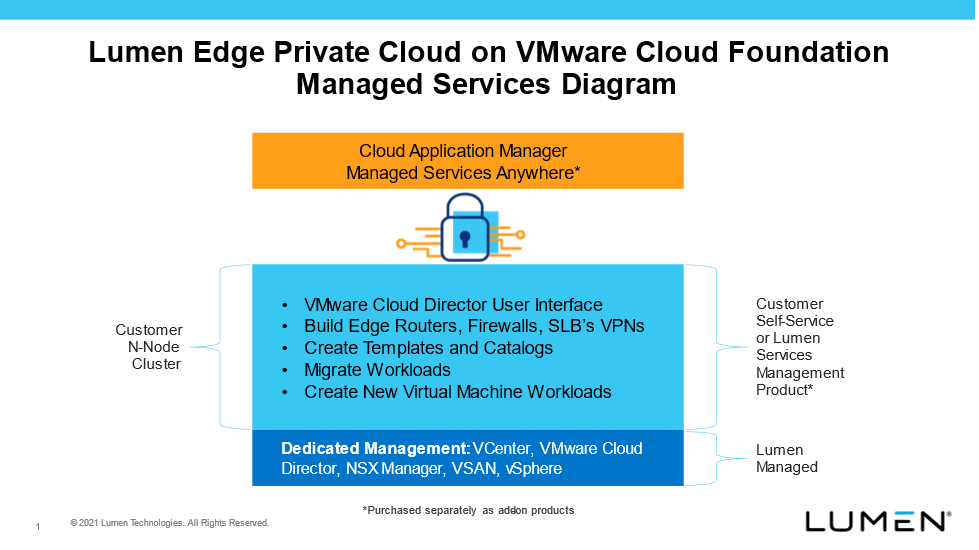
Lumen Private Cloud on VMware Cloud Foundation with VMware Tanzu
VMware Tanzu is an add on appliance installed by Lumen on the management stack that allows the Customer the ability to build out Kubernetes Clusters on the same Lumen Private Cloud Hosts that are operating VMware Vsphere virtual machines. The Customer can now build out Kubernetes containers as a serverless based architecture for their applications.
The Customer will build out their Tanzu Kubernetes Clusters from the VMware Cloud Director User Interface or through the VCD APIs. When the VMware Tanzu add on is purchased, Lumen will include the same monitoring and management processes as Lumen Private Cloud on VCF.
Software and Security Patch Deployment
Lumen will update Lumen Private Cloud on VMware Cloud Foundation Hosts with all VMware recommended security patches, updates or hot-fixes and will address the overall integrity and performance of servers. Security threats are evaluated, verified and tested before a patch is recommended to customers. Sometimes a reboot is necessary when a patch is distributed and installed, which Lumen will conduct during scheduled Maintenance Windows or in coordination with the Customer.
Customers must approve patches or updates prior to them being applied to their environment; however, Lumen is not responsible for any failure in the service, including SLAs if a Customer does not approve the installation of necessary patches or updates.
Please note that VMware Software Upgrades are not included as part of the standard Service but can be quoted and implemented for an additional fee.
Customer Responsibilities
Customer acknowledges and agrees that its failure to perform its obligations in this SG may result in Lumen’s inability to perform the Services and Lumen will not be liable for any failure to perform, including any SLAs in the event of Customer’s failure. Lumen will not be liable for any failure to perform in the event Customer does not fulfill Customer’s responsibilities and requirements as detailed in the Agreement, Service Attachments and this SG, and in the event of Customer’s errors or omissions in setting up the environment. In addition, Lumen is not responsible for any loss or corruption of Customer Data, content or information. Lumen’s obligations related to Customer Data are exclusively governed by the Security and Compliance section of the applicable Service Exhibit. Some updates, including migrations attributable to vendor service availability as more fully described below in Customer Responsibilities, and as determined by Lumen may require Customer to sign a new Service Order to implement the changes which could include changes to pricing.
- Customer acknowledges that all third party components of the Service are subject to the applicable vendor’s decision to (i) not continue to provide or renew its services and/or products with Lumen and/or (ii) modify or end of life a component(s). If any of the foregoing occurs, Lumen will use commercially reasonable efforts to migrate Customer to another comparable Lumen service at any time. Such migration will occur without regard to Customer’s current term.
- Licensing and Third Party Terms: If any third party software, including any corresponding documentation (such as Guest OS), is provided to Customer by Lumen in connection with the Service, Customer agrees to be bound by any additional licensing terms and conditions applicable to such third party software and that it will use such third party software strictly in accordance with such terms and conditions. Lumen makes no representations or warranties whatsoever with regard to such third party software. For VMware, Customer must agree to the VMware End User Agreement terms.
- Bandwidth: To avoid degradation of the Service, Customer must not have sustained bandwidth exceeding rated capacity of the device. Lumen will provide the device information as part of the installation process.
- Access and Permissions: Customer will provide Lumen’s approved personnel, immediate access to any systems and devices if there is a service outage and at reasonable times in all other situations. Should Lumen determine the need for Lumen personnel to physically access the system or devices, Customer must allow Lumen personnel access to the Customer site. Customer will ensure that all permissions of any kind needed for the installation and operation of the Service are in place at all times. If the Customer has an Access Control List (ACL) that interferes with management connections, the Customer must allow Lumen access for management and monitoring.
- Third Party: The Customer will not instruct or permit any other party to take any actions that would reduce the effectiveness of the Service. The Customer will not attempt (nor instruct or allow others to attempt) any testing, assessment, circumvention or other evaluation or interference with any Service without the prior written consent of Lumen. Credentialed scans from firewalls are not allowed.
- Unauthorized Testing: Customer will not attempt, permit or instruct any party to take any action that would reduce the effectiveness of Service or any devices used to deliver Lumen services. Without limiting the foregoing, Customer is specifically prohibited from conducting unannounced or unscheduled test firewall attacks, penetration testing or external network scans on Lumen’s network and infrastructure without the prior written consent of Lumen.
- Provide Contact: Designate and maintain a Customer Contact during the service term and any applicable renewal term (including current contact information). “Customer Contact” means a technical point of contact with sufficient knowledge, authority and access to address configuration issues, event notifications, system or infrastructure modifications and authentication of applicable systems.
- Provide Technical Support. Customer agrees to provide technical support during implementation and on-going support. Customer will ensure environments are provisioned with servers, local incremental and replica storage, network connectivity, CPU and memory resources, and other infrastructure components; and replication is operational.
- Neither Customer nor its representatives will attempt in any way to circumvent or otherwise interfere with any security precautions or measures of Lumen relating to the Service or any other Lumen equipment.
- Customer acknowledges and agrees that it is solely responsible for selecting and ensuring its software and systems are up to date and supportable.
- Customer further acknowledges it is solely responsible for ensuring all devices and hardware are upgraded to meet vendor configurations. If any configuration, or version, or component of the Service is identified as “either unsupported” or no longer available by a vendor notifying Lumen, then Lumen will in turn notify Customer. Customer may be required to sign a new Service Order to ensure the affected Services are updated or migrated to a supportable version. The new Service Order may require a new Service Term and/or a change in pricing. If Customer remains with the unsupported or unavailable Services, Customer acknowledges the Services. If any configuration or version is identified as “unsupported” by a vendor, the Services are subject to all of the following conditions and/or requirements: (i) a service level objective (“SLO”) referring to Lumen’s reasonable effort to provide support will apply in lieu of any other applicable SLA and will automatically apply from the time Lumen receives notice from the vendor of such unsupported service; (ii) CenturyLink, in its reasonable discretion may elect to charge the Customer for any support or additional tasks/work incurred by Lumen resulting from Customer’s continued use of unsupported configuration until Customer purchases the required and supported upgrades or extended support at an additional cost from the vendor. The requirement to purchase upgrades or extended support from vendor shall apply at any time, regardless of any contract term, term commitments, or renewal periods. Customer’s failure to do so may result in Lumen’s inability to provide the Services and Lumen will have no liability therefrom.
- Lumen is not responsible for the service or the SLA if any changes by Customer affect the infrastructure or monitoring capability of Lumen.
- Acknowledgement and Consent. In addition to and in accordance with the applicable provisions of the Agreement, if any, Lumen or its subcontractor(s) may access or use Customer’s personal information (including business contact information) across its global geographic operations as necessary to provide, support or improve Services or to otherwise perform under the Agreement. Customer represents that it will ensure that all information provided to Lumen is accurate at all times and that any business contact has consented to Lumen’s processing of Customer’s personal information for such purposes. Customer acknowledges and agrees that Lumen and its affiliates or subcontractors may have data center based services, support or processing systems and/or operate Service data or information (including business contact information such as names, phone numbers, addresses and/or email addresses) for the sole purpose of: (i) providing and managing the Services; (ii) fulfilling its obligations and enforcing its rights under the Agreement; and (iii) complying with applicable law. Lumen will not disclose, modify, or access Customer Data, except (a) if Customer expressly authorizes Lumen to do so in connection with Customer's use of the Services, including requests for support; or (b) as necessary to provide the Services to Customer or to prevent or address Service or technical problems, or to comply with the Agreement and Service Exhibit including the applicable Service Schedules; or (c) at the request of a governmental or regulatory body, subpoenas or court order.
- Customer consents to Lumen collecting and compiling system and security event log data to determine trends and threat intelligence. Lumen may associate this security event log data with similar data of other Customers so long as such data is merged in a manner that will not in any way reveal the data as being attributable to any specific Customer.
- Customer agrees that Lumen’s SLA only applies to currently supported configurations (including but not limited to related devices, software, and operating systems) at the time SLA support requests are triggered.
Definitions
API: VMware Cloud Director Application Programming Interfaces.
Build-To-Order Option: Allows for Small, Medium, Large and custom server configurations with over 1,000 options that are designed and provisioned after an Order is signed by the Customer.
Catalog: A Catalog is a container for vApp Templates and media files in an organization. Organization administrators and Catalog authors can create Catalogs in an organization. Catalog contents can be shared with other users in the organization and can also be published to all organizations in the vCloud Director installation.
Cloud Foundation Architecture: VMware Cloud Foundation™ is VMware’s new unified Software-Defined Data Center (SDDC) platform for private and public clouds. Cloud Foundation brings together VMware vSphere® (compute), vSAN™ (storage), and NSX® (network) virtualization into a natively integrated stack through automation and lifecycle management capabilities of the new VMware SDDC Manager™.
Host: The term Host means the physical server where the virtualization software resides and is synonymous in the industry with the term node.
Hybrid Cloud: Hybrid cloud is a cloud computing environment which uses a mix of on-premises, private cloud and third-party, public cloud services with orchestration between the two platforms.
Hyper-converged: A type of infrastructure system with a software-centric architecture that tightly integrates compute, storage, networking and virtualization resources and other technologies into a single high performance group of physical servers.
Kubernetes Cluster: A Kubernetes Cluster is a set of nodes that run containerized applications. Containerizing applications packages an app with its dependences and some necessary services. They are more lightweight and flexible than virtual machines. In this way, Kubernetes Clusters allow for applications to be more easily developed, moved and managed.
Lumen Platform for Edge Service: Lumen’s infrastructure in multiple locations globally and designed to bring Customer’s computing requirement needs closer to their users.
Maintenance Windows: Lumen will use commercially reasonable efforts to perform routine maintenance only during defined maintenance windows. See our published Maintenance Window schedule, or navigate to https://www.ctl.io/legal/managed-hosting/maintenance-windows/ from any Internet browser. Lumen has the right to perform scheduled maintenance (during the windows specified), which may limit or suspend the availability of the Services.
NSX: A virtual networking and security software product family created from VMware's vCloud Networking and Security (vCNS) and Nicira Network Virtualization Platform (NVP) intellectual property.
NVMe: Non-Volatile Memory Express is a standard hardware interface for solid state storage drives that uses PCI Express bus.
Pre-Built Option: A standardized Pre-Built Option rack of servers that allow for Medium and Large Server configuration options that are provisioned after an Order is signed by the Customer. This Pre-Built Option is available in Lumen Platform for Edge Services locations.
Snapshot: A snapshot preserves the state and data of a virtual machine at a specific point in time. The state includes the virtual machine’s power state (for example, powered-on, powered-off, suspended). The data includes all of the files that make up the virtual machine. This includes disks, memory, and other devices, such as virtual network interface cards.
Software-Defined Data Center (SDDC): A data center facility where the elements of the infrastructure are virtualized and delivered as a service and where the provisioning and operation is abstracted from the hardware and fully implemented through software.
Software-Defined Networking (SDN): Software-defined networking is an umbrella term encompassing several kinds of network technology aimed at making the network as agile and flexible as the virtualized server and storage infrastructure of the modern data center.
Solid-State Drive (SSD): A solid-state storage device that uses integrated circuit assemblies as memory to store data persistently.
Template: A Template (also called a golden image) is a perfect, model copy of a virtual machine (VM) from which an administrator can clone, convert or deploy more virtual machines.
vApp: Stands for Virtual Application and consists of one or more virtual machines that communicate over a network and use resources and services in a deployed environment. A vApp can contain multiple virtual machines.
VMware Cloud Director (VCD): VMware Inc.'s cloud computing management tool. It manages Infrastructure as a Service (IaaS) architectures by monitoring and controlling various cloud-computing components, such as security, virtual machine (VM) provisioning, billing and self-service access.
vLAN: A virtual LAN (vLAN) is any broadcast domain that is partitioned and isolated in a computer network at the data link layer (OSI layer 2).
VSAN: VMware Inc.’s Virtual Storage Area Network, which is a software-defined storage offering from VMware that enables enterprises to pool their storage capabilities and to instantly and automatically provision virtual machine storage via simple policies that are driven by the virtual machine. Lumen is not responsible for unauthorized access if Customer does not take its own steps to maintain security, including encryption.
back to top