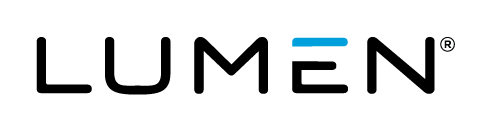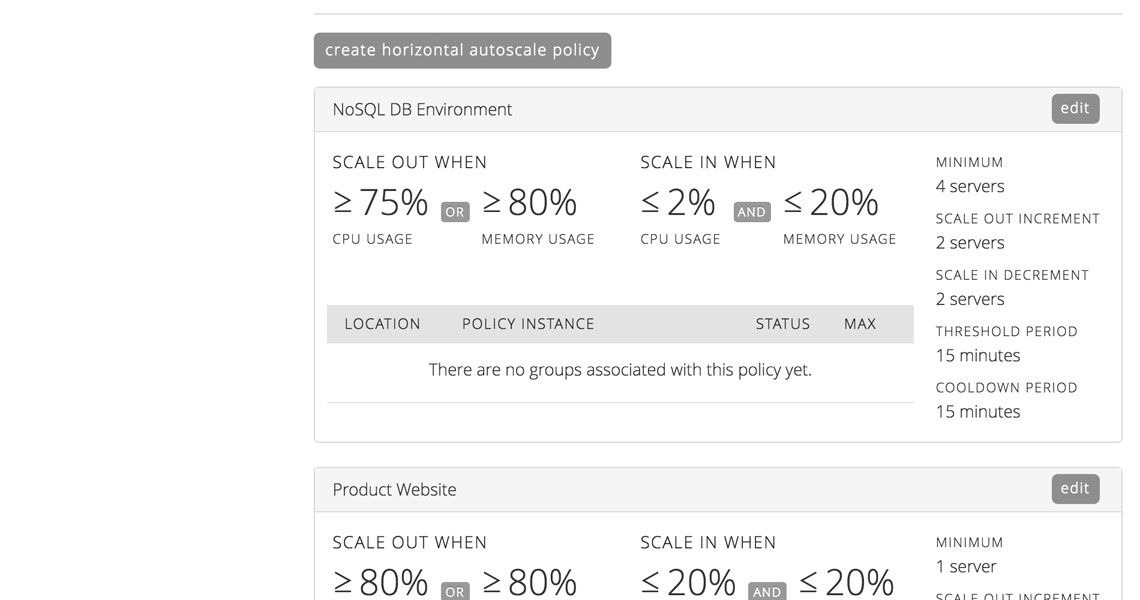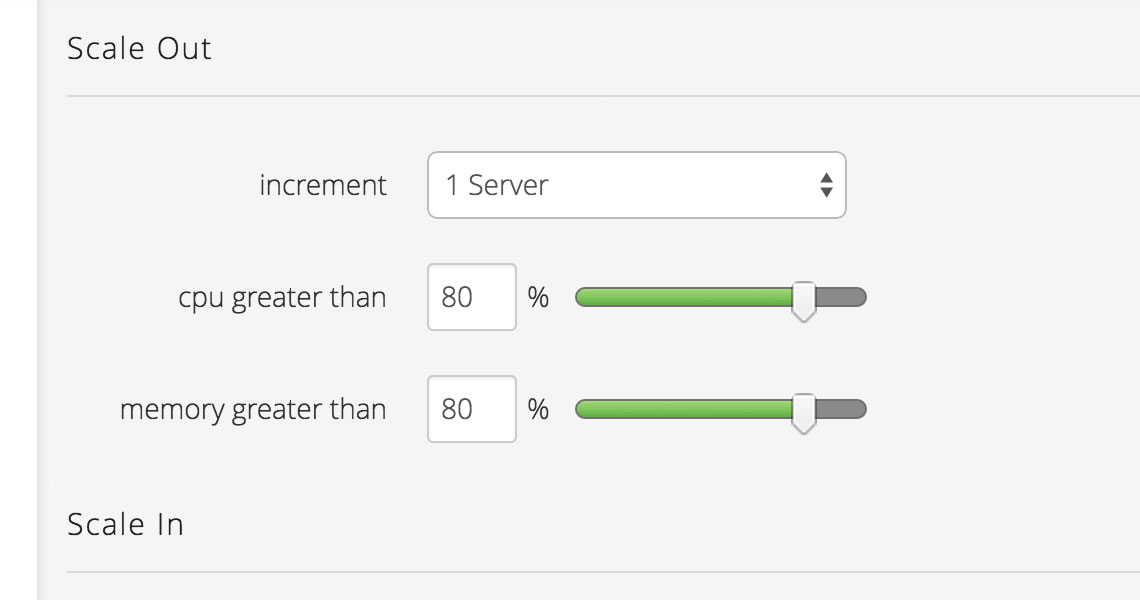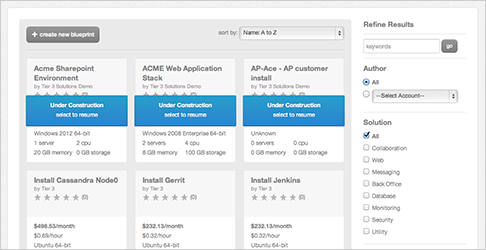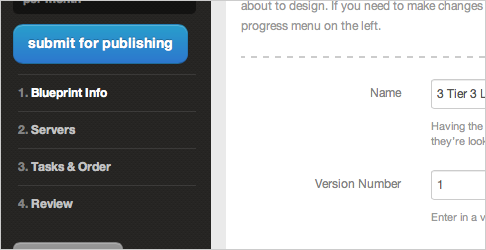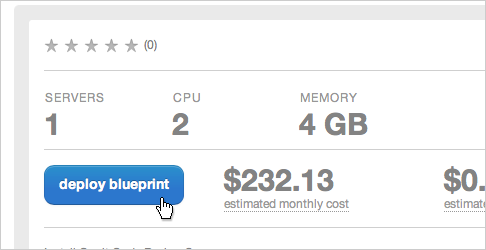- Sign in Language
- Home
-
Products
-
Lumen Edge Services
New
-
Lumen Edge Services Accelerate data and applications for next-gen workloads via ultra-low latency connectivity and distributed compute.
- Lumen Edge Bare Metal Dedicated on-demand physical servers that are ideal for compute-intensive workloads that require low-latency.
-
-
Cloud Management
-
Cloud Management Cloud management options meeting a full spectrum of needs. From fully-managed by Lumen to self-service by the customer, as appropriate for the workload.
- Advanced Managed Services Access experienced professionals to architect, optimize and elevate operational governance for Hybrid IT environments.
- Cloud Application Manager An automation platform for cloud orchestration and application management.
-
-
Servers
-
Servers Embark on a hybrid IT journey with your choice of Public Cloud, Bare Metal and Private Cloud Servers.
- Bare Metal Servers Physical servers with the flexibility and control of virtual machines.
- Private Cloud Servers Benefit from the flexibility of the cloud, with the security and single-tenancy of a private environment.
-
- Lumen Network Storage
-
Networking
-
Content Delivery Network Maximize performance and user experience when high performance is essential.
- Compare Our CDN Options Get an improved user experience for websites and cloud applications, when high performance is essential.
- Lumen CDN Reliable, secure, high-performing content delivery.
- Mesh Delivery For businesses that demand scalable and reliable video delivery.
- CDN Edge Compute Full page performance improvement.
- CDN Load Balancer CDN Orchestrator is a dynamic multi-CDN load balancer for video streaming.
-
-
Security
-
Security A broad array of managed security options layered to defend Cloud/Hosting workloads.
- Cloud Workload Security Our comprehensive portfolio of market-leading platforms and capabilities.
- DDoS Mitigation Services Global traffic scrubbing backed by threat intelligence.
- Managed Firewall Services Focus on your core business competencies while our experts provide the security expertise.
- Web Application Firewall Keep applications running smoothly with dynamic, ongoing protection.
- File Integrity Monitoring Protect your servers against both known and unknown threats.
- Security Log Monitoring Advanced real-time tracking and threat analysis.
- Threat Management Services Reduce exposure, ensure compliance, and safeguard workloads.
- Product Availability Matrix
-
-
Managed Services
-
Managed Services Save time and increase productivity with IT management services from Lumen’s highly-skilled teams.
- Advanced Managed Services Access experienced professionals to architect, optimize and elevate operational governance for Hybrid IT environments.
- Active Directory Expert maintenance of your identity and access management.
- Apache Full management of your Apache websites and cloud applications.
- Apache Tomcat Ongoing support and maintenance for your Java-based web applications.
- Microsoft IIS Deploy and scale your websites and apps with full management from our team.
- Microsoft SQL Management and maintenance for your SQL server workloads.
- MySQL Management and maintenance for your MySQL workloads.
- Operating Systems Maintenance and management of your Windows & Red Hat cloud servers.
-
-
Application Services
-
Application Services Manage and provision faster and more efficiently.
-
Database
- Relational DB MySQL-Compatible A MySQL-compatible database as a service instance.
- Relational DB for Microsoft SQL A Microsoft SQL database as a service instance.
-
Services
- Application Lifecycle Management Modeling, deployment and orchestration for the entire application lifecycle.
- Security Managed options layered to defend Cloud/Hosting workloads.
-
-
Lumen Edge Services
New
- Pricing
- For Developers
- Resources
- Knowledge Base
- Support