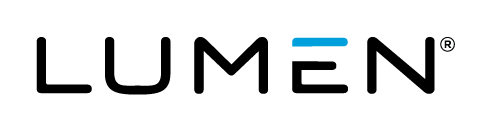Cloud Migration
Application Lifecycle Management (ALM) is a methodology for managing an application from the beginning stages of design through release, upkeep, and management of all versions of its lifecycle. ALM focuses on all the details in each stage of development and operations, which encourages communication and cooperation between all the IT groups that build and support a product.
As the lifecycle management process becomes more challenging due to the complexities of applications and their environments, a lot of Application Lifecycle Management software providers are driving a shift in migrating to cloud-based resources as a way to control costs and simplify operations. Many companies who use ALM are starting to shift their resources to public, private, and hybrid managed cloud operations as a way to free staff to focus on the outcomes — leveraging the application to drive business results. Focusing IT staff on what the application delivers means they can iterate and innovate on the application instead of spending time managing the backend details.
Application Lifecycle Management can be used with any project management method (Agile, Waterfall, Scrum, etc.), but because of it is focused on managing an application from inception to deconstruction, it supports many of the same motivations that drive DevOps (collaboration, continuous improvement, etc.). A company looking to transform their business into DevOps development should also look at the potential of cloud-native applications, which support developer productivity and drive simplicity in infrastructure design and architecture. If developers have access to the latest cloud-native applications for development, they can spend less time worrying about security, as most public and private clouds adopt industry best practices for security standards (such as PCI compliance, HIPAA compliance, etc.). The cloud can also dynamically respond and scale resource availability based on the needs of the moment, rather than expecting a business to know what it will use and when at all times. Many businesses take advantage of this fundamental cloud capability to ensure that their resources don't go off-line if they experience a surge in use.
Some organizations may not be ready for or want a DevOps transformation, but migration to the cloud also has benefits for those using Application Lifecycle Management in a more traditional fashion. New applications may run better in the cloud, or businesses may want to adopt a wider strategy around disaster recovery or failback plans for applications they are currently running. The cloud can adopt the more traditional architecture of the infrastructure, and still provide the benefits of more security and less back-end management with a more simplified management process. This is ideal for more mature applications and infrastructures that don't experience surges in use or demand a more static environment as opposed to a dynamic one. This strategy doesn't require a transformation — applications can be migrated and updated over time and the architecture already in place can stay put.
There may also be reasons a business decides not to migrate to the cloud. If business leaders don't support a migration and don't desire the business agility that the migration provides, there is little reason to migrate. They may not support this idea if the enterprise operates in a mostly static or non-virtualized environment that doesn't need new, optimized applications or if the applications are tied to on-premise infrastructure. If an organization has recently made a lot of investments in data center and hardware, the associated cost might be too much to then consider migration, especially if there are no good cloud providers in the area (or end-users in the area have a hard time with connectivity).
However, there are a lot of benefits of migration to consider as well. The agility of the cloud is one of the highlights — resources can be scaled up or down, and many providers such as Lumen Cloud now offer managed cloud services. Leveraging managed services allows organizations to adopt a multi-cloud policy, fostering even more agility and security (as there is less of a chance that multiple providers would ever be down at the same time). Many cloud providers also invest a lot of time and resources into maintaining compliance and regulatory standards such as HIPAA, PCI compliance, EU Data Protection Directive, etc. Users benefit from having that compliance baked-in, instead of regularly having to chase and update their systems as new regulatory standards are released by the governing bodies. Cloud also improves speed-to-market, as applications and the underlying infrastructure can be spun-up and released in a very short timeframe, supporting a continuous release cycle instead of relying on a big release that may or may not go well. And for those considering a DevOps transformation, the visibility and transparency of the cloud offers numerous benefits. DevOps is all about improving communications, so being able to see resource allocation throughout an organization, which many managed cloud providers do provide, can have huge benefits to the transformation of an organization.
Cloud Application Manager contains a complete feature set for automating Application Lifecycle Management — scaling, updating, migrating, and managing. Migrating to an ALM resource like Cloud Application Manager has many of the benefits listed above. Having speed and agility when it comes to cloud usage is a major benefit, and Cloud Application Manager's self-service portal provides the option to manage resources from multiple clouds, giving an organization a good edge on resource management. For example, you can view types of VMs, how much storage is being used, and the OS type, all helpful in determining what resources you have, so you can balance that against what you need.
You can save a lot of time using existing clouds and tools; another benefit of ALM is the upfront management and planning at the beginning of the lifecycle can reduce the time-to-market at the end. When a team or company knows what resources it already has, they have more time to innovate on new features and more access to the known resources, which can ultimately lead to less provisioning time. Having a cloud strategy is important, and a cloud management platform, or CMP, like Cloud Application Manager, can help an organization make sense of an often-complicated cloud picture. Many organizations are diversifying their cloud portfolios to support business continuity (using several clouds instead of one creates less chance of single-point-of-failure scenarios), which means there are more requirements to handle. Cloud Application Manager can help consolidate those requirements within the framework of ALM. It can help define resources (what is needed and where) and direct deployments and frequency of deployments. These automated processes can be a big part of the ALM cycle.
The Application Lifecycle Management methodology is designed to help innovation and speed time-to-market, and migrating resources to the cloud can help provide the flexibility and simplicity of infrastructure needed for innovation and growth. DevOps and Agile organizations focus on culture and communication, something ALM also encourages. Migrating to the cloud and using Cloud Application Manager can help improve communication, give an organization a broad view of resources, and reign in IT spend by reducing the number of errors through automation, as well as providing a powerful tool to manage resources and set spending limits.