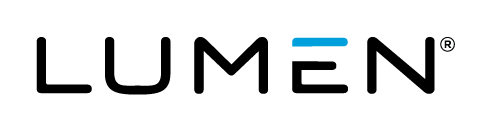Updated: October 24, 2017
ActiveSync:
ActiveSync provides email synchronization with the Exchange server and clients. This is typically used on mobile devices. (Windows, iOS, Android).
Administrator:
An administrator account is a user account that lets you make changes that will affect other users.
Apache Open Source Software Foundation (ASF):
Provides support for the Apache community of open-source software projects, which provide software products for the public good.
Apache Tomcat Server:
Apache Tomcat Application Server (Tomcat) is a software application server built using open standards such as Java Enterprise Edition, XML, and Web Services.
Application Programming Interface (API):
A set of programming instructions and standards for accessing a Web- based software application or Web tool.
ASP.Net:
ASP.NET application services are built-in Web services that provide access to features such as forms authentication, roles, and profile properties. These services are part of a service-oriented architecture (SOA), in which an application consists of one or more services provided on the server, and one or more clients.
Backup Client
A system that is being backed up.
Backup Window
Scheduled time period during which backups should be started.
CenturyLink Monitoring:
Configurable for client service needs, including auto-notification, application log matching, and automated service procedures (ASPs).
CenturyLink Service Center:
The primary organization for resolving infrastructure issues that is staffed 24/7/365 to respond in a timely manner to incidents and requests pertaining to the Service.
CIS:
Center for Internet Security develops and distributes consensus-based and internationally recognized solutions that help organizations improve their cyber security and compliance posture. CIS Level I Benchmarks define minimum standards for securing various operating systems including Windows, and variations of Unix. These standards should be used to improve the “out of the box” security of common operating system software to a prudent “due care” minimum level. By definition, the security actions included in CIS Level I Benchmarks satisfy three conditions:
- (1) they can be safely implemented by a system administrator of any level of technical security skill,
- (2) they will generally “do no harm” to functionality commonly required by everyday users, and
- (3) they can be scored by an associated software tool. This document is an example of a Level I Benchmark
CLC:
CenturyLink Cloud
Company Disclaimer:
This is a legal disclaimer policy on all Exchange email that is sent outside of Customer’s organization.
Compiled:
The compilation function turns source files into directly executable or intermediate objects. Not every project will require this function. While for simple programs the process consists of a single file being compiled, for complex software the source code may consist of many files and may be combined in different ways to produce many different versions.
Control Portal
An interface or API that Customers use to purchase and manage CenturyLink Cloud Services.
Data Restore
Copying backup files from storage to the original source or hard disk to return data to its original condition.
Database Administrator (DBA):
The role comprises the development and design of database strategies, system monitoring to improve database performance and capacity while taking planned expansion requirements into account. DBAs also coordinate and implement security measures to safeguard the databases.
Database Backups:
Managed Replication Service affords Customer with the ability to off-load the overhead of backups from the master server. With Managed Replication Service, binary log records are sent directly from a master server to one or more slave servers. Client applications can be coded to automatically redirect their connection information in the event of a master server failure. Multiple slave databases are configurable for a single master database. Replication is asynchronous; data in transit or queued up at the time of a failover could be lost. The Customer is responsible for initiating a failover of its application from the master to a slave database. Creation of a support case is necessary to initiate a failover request. The Customer is responsible for re-pointing their application to their secondary instance of the database. A failover may take anywhere from a few seconds to two hours based on the time elapsed since the last binary log check point.
Database Vault:
Database Vault provides a transparent mechanism to prevent DBAs from viewing and modifying application data without compromising the ability to manage the database.
DCC:
Dedicated Cloud Compute
Differential Incremental Backup
Backup to tape of all data files that have changed since the last backup (Full Backup or Incremental Backup).
Digital Offsite Vaulting (DOV)
The transfer of backup images from one data center to a separate data center.
Digital Offsite Vaulting Target Site
Defines the secondary location where the originating backup is transferred and stored on disk for a predefined period of time.
Email Archiving:
Email Archiving is designed to keep your email securely archived and permanently accessible. Email Archiving automatically captures and is designed to store every email that’s sent or received by every mailbox it services. This includes messages and attachments sent across mobile devices as well as via IMAP or POP accounts. All emails are stored in a tamper-proof archive, where they remain searchable, accessible and secure – forever (or until the retention period you define is met). Email Archiving integrates its security, recovery and storage features with control and management tools that are centralized via the Control Panel.
Environment:
The setting where software and other products are placed into operation for their intended uses by end users.
Exchange Public Folders:
Public Folders are designed for shared access and provide a way to collect, organize, and share information with other people in a workgroup or organization.
Exchange Top Level Folders and Sub-Folders:
The Exchange server itself retains ownership of the two top layers of the public folder hierarchy, "Public Folders," and under that folder, the "All Public Folders." This is set by the Exchange server architecture and cannot be modified. The end-user control panel allows Customer to create and manage Top-Level public folders. Only Top-Level public folders can be made visible in the Global Address List.
Exchange/Sharepoint Control Panel:
The Control Panel provides the Customer with a unique set of tools that enables Customer to manage and administer their Microsoft Exchange and SharePoint instance.
Extensible Markup Language (XML):
Extensible Markup Language is a flexible way to create common information formats and share both the format and the data on the World Wide Web.
Failover:
Failover is switching to a redundant or standby computer server, system, hardware component or network upon the failure or abnormal termination of the previously active server, system, hardware component, or network.
Failover Cluster:
Failover clustering is a technology that automatically allows one operating system to take over the tasks and responsibilities of another operating system that has failed. More specifically, clustering refers to a group of two or more operating systems, also called nodes that work together and present themselves as a single virtual operating system to the network. In other words, when a client connects to the clustered SQL Server (s), the network recognizes these as only a single SQL Server. When one of the nodes fails, the failed nodes’ responsibilities are taken over by another operating system in the cluster; the end-user notices little if any difference before-during-after the failover.
Full Backup
Complete save of Customer chosen data files on a given Backup Client, not including operating system software.
High Availability:
Managed Replication Service removes the single point of failure and reduces downtime significantly.
Hotfix:
A hotfix or quick fix engineering update is a single cumulative package that includes information that is used to address a problem in a software product.
HTTP:
The Hypertext Transfer Protocol is an application protocol for distributed, collaborative, hypermedia information systems.
IH:
Intelligent Hosting
IISW3SVC:
Internet Information Services (IIS) ISAPI (Internet Server Application Programming Interface) extensions and filters can extend and modify the request-processing capabilities of IIS.
In Place Upgrade:
The installation of an operating system or application on the computer without removing the older version first and without saving any data beyond normal precautions.
Inetinfo:
Inetinfo or the IIS Admin Service Helper, is a part of Microsoft Internet Information Services (IIS) that is used for debugging purposes.
Java Platform:
Oracle's enterprise Java computing platform provides an API and runtime environment for developing and running enterprise software, including network and web services, and other large-scale, multi-tiered, scalable, reliable, and secure network applications.
Mailbox Retention Policies:
A retention policy allows Customer to control the mailbox size and avoid over utilization. By default, all mailboxes have no set retention policy applied, which means that data is not deleted from mailboxes until users delete it using mail client or Outlook Web Access. When the retention policy is set for a mailbox, the data is deleted from a user mailbox automatically. All mail items older then a retention policy set will be hard deleted (bypassing Deleted Items folder).
Major Release:
Major Releases (X.y.z) are vehicles for delivering major and minor feature development and enhancements to existing features. They incorporate all applicable error corrections made in prior Major Releases, Minor Releases, and Patch Releases. Software Provider typically has one Major Release per year.
Messaging Application Programming Interface (MAPI):
MAPI over HTTP improves the reliability and stability of the Outlook and Exchange connections by moving the transport layer to the industry-standard HTTP model. This allows a higher level of visibility of transport errors and enhanced recoverability. Additional functionality includes support for an explicit pause-and-resume function. This enables supported clients to change networks or resume from hibernation while maintaining the same server context.
Microsoft Database Mirroring:
Database mirroring increases database availability. Database mirroring transfers transaction log records directly from one server to another and enables a quick failover to the standby server. Customer applications can be configured to automatically redirect their connection information, and in the event of a failover, automatically connect to the standby server and database. Only available in Synchronous replication for MS-SQL Standard Edition and not available in MS-SQL Web Edition, Available in Asynchronous as well as Synchronous replication in MS-SQL Enterprise Edition.
Microsoft Database Snapshots:
A database snapshot is a read-only, static view of a database (the source database). Multiple snapshots can exist on a source database and always reside on the same server instance as the database. Each database snapshot is consistent with the source database as of the moment the snapshot is created. A snapshot persists until it is explicitly dropped by the database owner. Snapshots can be used for reporting purposes. Also, in the event of a user error on a source database, the source database can be reverted to the state it was in when the snapshot was created. Data loss is confined to updates to the database since the snapshot was created.
Microsoft IIS FTP Service:
Microsoft IIS provides an FTP service, which you can use to allow users on remote computer systems to copy files to and from your server on a network that uses TCP/IP. The IIS FTP service is an implementation of the RFC 959 File Transfer Protocol (FTP), and several extensions. The FTP protocol is implemented on top of TCP, which ensures that file transfers are complete and that data transfer is accurate.
Microsoft IIS SMTP Service:
The SMTP service in IIS processes messages by using the Simple Mail Transfer Protocol (SMTP), which is a TCP/IP protocol that is used to send and receive messages from one computer to another on a network. This protocol is used in intranets and on the Internet to route e-mail.
Microsoft IIS WAS:
Windows Process Activation Service (WAS) manages application pool configuration and the creation and lifetime of worker processes for HTTP and other protocols.
Microsoft IIS WWW Service:
The World Wide Web Publishing Service (WWW service) provides Web publishing for IIS, connecting client HTTP requests to Web sites running on an IIS-based Web server. The WWW service manages and configures the IIS core components that process HTTP requests. These core components include the HTTP protocol stack (HTTP.sys) and the worker processes.
Minor Release:
Minor Releases (x.Y.z) are vehicles for delivering minor feature developments, enhancements to existing features, and defect corrections. They incorporate all applicable error corrections made in prior Minor Releases, and Patch Releases.
MS-SQL Always-On Availability Groups:
Always-On increases database availability. Always-On transfers transaction log records directly from one server to one or more other servers and enables quick failover and failback from local and remote standby servers. Customer applications natively connect to the Always-On availability group containing one or more databases and automatically redirect their connection information in the event of a failover utilizing Microsoft Clustering technology. Available in Synchronous and Asynchronous replication in MS-SQL Enterprise Edition.
MS-SQL Analysis Services:
SQL Server Analysis Services (SSAS) helps build comprehensive, enterprise-scale analytic solutions with integration into the .NET Framework. Many new features extend the data mining and analysis capabilities of Analysis Services.
MS-SQL Reporting Services:
Reporting Services is a server-based reporting platform that supports report authoring, distribution, management, and end-user access.
MS-SQL Server Integration Services:
SQL Server Integration Services (SSIS) provides mission-critical confidence with greater uptime, breakthrough performance, and enhanced security features for OLTP and Data Warehouse workloads.
NIS (Network Information Service):
The Network Information Service, or NIS (originally called Yellow Pages or YP) is a client–server directory service protocol for distributing system configuration data such as user and host names between computers on a computer network.
NIST:
National Institute of Standards and Technology is the federal technology agency that works with industry to develop and apply technology, measurements, and standards.
Non-Production Environment:
A product is still being used theoretically. Users, typically engineers, look for bugs or design flaws.
Operating System:
An operating system (OS) is software that manages computer hardware resources and provides common services for computer programs. The operating system is an essential component of the system software in a computer system. Application programs usually require an operating system to function.
Oracle Advanced Replication:
Advanced Replication enables the copying and maintenance of database objects in multiple databases that make up a distributed database system. Advanced Replication uses internal Oracle mechanisms to replicate transactions to other databases participating in the replicated solution. Advanced Replication supports Bi- directional Replication with conflict detection and optional resolution. In the event of a disaster at one of the sites, the surviving databases remain online and are able to perform transactions, which can be later replicated to the impacted site.
Oracle Advanced Security Option:
An Oracle option that provides a single source of integration with network encryption and authentication solutions, single sign-on services, as well as security protocols.
Oracle Basic Standby:
Basic Standby is a physical standby database without the Oracle Data Guard-Logical or Oracle Data Guard-Physical management. Log shipping and redo application need to be performed manually through external tools or scripts. Typically log shipping would use a file system replication tool such as RSYNC, which is used to synchronize files and directories from one server to another while minimizing data transfer using delta encoding when appropriate.
Oracle Data Guard Logical (“Data Guard Logical”):
The Software creates, maintains, and manages one or more logical standby databases typically used for reporting. It maintains these standby databases as transitionally consistent copies of the primary database data.
Oracle Data Guard Physical (“Data Guard Physical”):
The Software creates, maintains, and manages one or more standby databases to protect enterprise data from failures, disasters, errors, and corruptions. It maintains these standby databases as physically consistent copies of the production database. If the production database becomes unavailable because of a planned or an unplanned outage, Data Guard Physical can switch any standby database to the production role, thus minimizing the downtime associated with the outage.
Oracle Enterprise Manager (“OEM”)/ Oracle Management Server (“OMS”):
OEM for Oracle databases is a graphical front end tool for managing Oracle databases. OMS provides tools and services for the central management of Oracle databases using the OEM interfaces. Agents are deployed to servers to provide monitoring and management capabilities through OMS. Clients are advised that in order to get the most from OEM/OMS the diagnostics and tuning packs are required for each server hosting databases that are to be monitored and managed through OEM/OMS.
Oracle Partitioning:
Partitioning is used to split tables across multiple locations. Oracle Database partitioning is normally done for manageability, performance or availability reasons. This increases performance for sites that have regular transactions involving certain views of data, while maintaining availability and security.
Oracle Real Application Clustering (RAC):
For active-active clustering requirements, RAC is an option to Oracle Database Enterprise Edition and included with Oracle Database Standard Edition. RAC supports the deployment of a single database across a cluster of servers that provides unbeatable fault tolerance, performance and scalability with no application changes necessary.
Oracle Transparent Data Encryption:
This feature is part of the Advanced Security Option and permits Customer to protect sensitive data in database columns stored in operating system files by encrypting the date. Then, to prevent unauthorized decryption, Oracle stores encryption keys in a security module external to the database. Transparent Data Encryption enables simple and easy encryption for sensitive data in columns without requiring users or applications to manage the encryption key. Transparent Data Encryption only protects data at rest or in a backup set.
Outlook Backup:
Migrate or backup mailboxes, including emails, calendar entries, contacts, tasks and notes.
Outlook Web Access (OWA):
Outlook Web App provides users access to email, calendars, contacts, tasks inside a web browser.
OWA (Outlook Web Access) only mailbox with ActiveSync:
A Microsoft Exchange mailbox that is only accessible via the web. It cannot be connected to via Outlook or any desktop client. ActiveSync allows syncing of the mailbox to any supported mobile devices (e.g. iOS, Android, Windows Mobile.)
OWA (Outlook Web Access) only mailbox:
A Microsoft Exchange mailbox that is only accessible via the web. It cannot be connected to via Outlook or any desktop client.
Packaging:
is the process of creating a meta-program that in turn automatically installs software across multiple computers. The meta-program typically includes a set of default properties for the applications it installs.
Patch Branch:
The term used to describe development releases for Apache.
Patch Release:
Patch Releases (x.y.Z) are vehicles for delivering security fixes, feature developments, enhancements to existing features, and defect corrections. They incorporate all applicable error corrections made in prior Patch Releases. Patches are often called "Patch Updates" and are Critical or Security related.
PC Backup:
The PC Backup service a desktop software client that is installed on the machine the Customer wishes to back up files and folders outside of the Exchange environment. * PC & MAC only.
PHP:
PHP is a powerful language and the interpreter, whether included in a web server as a module or executed as a separate CGI binary, is able to access files, execute commands and open network connections on the server. (http://www.php.net/manual/en/security.intro.php)
POP/IMAP Mailbox:
A business-grade mailbox that allows access to email only.
Portal
Multiple portals may be relevant to your Service, including the SavvisStation Portal for Colocation and Managed Hosting Services or the Control Portal for CenturyLink Cloud Services.
Production Environment:
A production environment can be thought of as a real-time setting where programs are run and hardware setups are installed and relied on for organization or commercial daily operations.
Remote Device Management (Wireless Policies):
Remote Device Management allows administrators to remotely manage their users’ BlackBerry* and ActiveSync devices. Customer can set custom account-wide mobile IT policies or apply custom policies for selected users. Customer can assign IT policy rules to satisfy Customer’s security policy requirements and to reflect the needs of the users who are assigned to that IT policy.
SavvisStation Portal
A web portal that Customer may use for order processing, provisioning, procurement, management and monitoring, change management, billing, support/ticketing and reporting for Colocation, Dedicated Cloud Compute and Managed Hosting Services.
Secure Sockets Layers (SSL)
SSLs are cryptographic protocols designed to provide communication security over the Internet.
Service Level Agreement (SLA):
An SLA is a document describing the level of service expected by a customer from CenturyLink, laying out the metrics by which that service is measured, and the remedies or penalties, if any, should the agreed-upon levels not be achieved.
Service Pack:
A service pack contains all Hotfixes or Cumulative Updates since the last Service Pack or the initial Release to Manufacturing (RTM) version of the software.
SharePlex Data Replication:
Provides high availability for active-passive and active-active Oracle database configurations.
SharePoint Foundation:
SharePoint Foundation is a web-based collaboration tool that enables users to share documents and information internally or externally.
ShareSync:
A business-grade file collaboration service. It keeps files and folders in sync across every device—and makes it simple to share those files inside and outside of the company.
Single Sign-on Services (DirectoryLink):
DirectoryLink allows Customer to synchronize user log in credentials to enable a single username/password environment. If a user changes, or an administrator resets a user’s password through Active Directory, the change will sync with CenturyLink automatically so that the user can log in to their services using the new password. In addition to passwords, user details are brought over and Company Contacts and Distribution Lists can be synced. Administrators download a client-side application that sits on an on-premise Domain Controller. DirectoryLink syncs all contacts from the selected organizational unit to CenturyLink. * Mailboxes must be linked in order for this service to function.
SLA Credit:
SLA Credits are refunds given by CenturyLink to a Customer if the service falls below a contractually agreed service level. See Section 1.0 for the SLA agreement associated with this service.
SMTP Port Check:
The Simple Mail Transfer Protocol (SMTP) port check is configured to ensure that the service is running.
SMTP Service:
The Simple Mail Transfer Protocol (SMTP) service provided by IIS is a simple component for delivering outgoing e-mail messages.
Software:
Software in binary form, any other machine-readable materials (including, but not limited to, libraries, source files, header files, and data files).
Software Provider:
A third party that makes and sells software products CenturyLink uses in the services we deliver.
Statement of Work (SOW):
A SOW is a formal document that captures and defines the work activities, deliverables, and timeline a vendor must execute in performance of specified work for a client. The SOW usually includes detailed requirements and pricing, with standard regulatory and governance terms and conditions.
Supplier:
A third party that makes and sells software products CenturyLink uses in the services we deliver.
Tape Archive
Longer term retention of data on tape in nearline or offline storage facility. Long-term storage may utilize qualified third party vendors who specialize in the storage of media.
Upgrades:
Upgrades mean a Major Release or Minor Release of the Software.
VERITAS NetBackup Agent:
The VERITAS NetBackup Hot Backup Agent can provide daily incremental file system backups with weekly full backups. Incremental (data within the databases that has changed since the previous backup) and full backups are saved in accordance with the CenturyLink Data Protect Backup product which may be ordered separately. The advantage to the VERITAS NetBackup Agent is that backups go directly to local and optional redundant disk with additional options for tape backup for longer term archival for 12, 36 or 64 months.