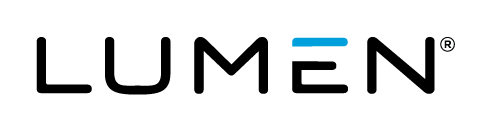CenturyLink Cloud Unveils New Cloud Server Group Management Features
BELLEVUE, Wash. — August 28, 2012 — Tier 3, Inc., the enterprise cloud platform company, today introduced a new set of Server Group Management features that make it easier to maintain large server environments located in its Cloud. The newly unveiled capabilities provide users with a consistent and intuitive way to organize and manage virtual machines through group-based permissions, policies, bulk execution actions, and more.
As organizations move more of their workloads to the Cloud, organizing and managing those server farms can become challenging, expensive and time-consuming. The Tier 3 Cloud Server Group Management capability gives system administrators the tools they need to navigate these challenges starting with the ability to logically group and manage their large-scale cloud deployments. Groups are intuitively integrated within both the Tier 3 Control Portal and programmatic API, allowing administrators to create collections of servers that have their own permissions, policies and default server configuration settings. In addition, actions performed against the groups, such as rebooting or taking snapshots of a server, can be performed in bulk—allowing administrators to spend less time maintaining individual servers and more time optimizing their overall cloud environment.
The Tier 3 Cloud Server Group Management capabilities include:
Server Grouping: Rich, yet approachable features that allow system administrators to efficiently work with collections of servers, including grouping systems, to create logical containers of systems and sub-groups that are arranged by role or function, project or team.
Server Management: Execute server management tasks faster and more consistently across all systems in a group and save time by scheduling activities, installing software and managing server lifecycles in bulk instead of one at a time.
Reporting: Create monitoring and maintenance profiles at the group level for a more consistent application of proper monitors. Quickly access reports showing health and performance of each server within a group or see historical metrics and trending from the last hour through the last year. Use this information to make better decisions about whether to scale their environment up or down or identify which environments could be stopped, thus saving per-hour billing charges that would have otherwise been incurred.
Utilization and Cost Controls: To prevent runaway provisioning and the subsequent higher-than-expected bills, specify resource allocation thresholds for each groups to proactively control cost. By managing servers as a collective unit, administrators have a better perspective of the overall utilization of their environment.
"Delivering IT operational agility and cost efficiencies while also enabling our customers to get further down the path toward experiencing true IT-as-a-Service capabilities is at heart of each of our technology innovations,” said Jared Wray, Tier 3 chief technology officer. “With the Group Management capabilities unveiled today our customers can better manage even the largest scale cloud deployments, saving time, saving money and further improving security.”
Availability
The group management features are generally available today. See a Server Group Management demonstration this week at VMworld booth 531 or read the groups customer use cases.