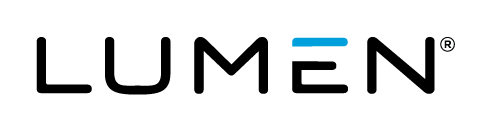Support
Accounts & Users
Backup
Blueprints
Lumen Edge Private Cloud
Cloud Application Manager
Administering Your Organization
Analytics
Automating Deployments
Billing
Cloud Optimization
Core Concepts
DR Readiness
Deploying Anywhere
FAQ
Getting Started
Integrating with Jenkins
Managed Services
Monitoring
Troubleshooting
Tutorials
Edge Computing Solutions
Control Portal
Dedicated Cloud Compute
General
Managed Services
Network
Release Notes
Servers
Service Tasks
Lumen Network Storage
Support
Accounts & Users
Backup
Blueprints
Lumen Edge Private Cloud
Cloud Application Manager
Administering Your Organization
Analytics
Automating Deployments
Billing
Cloud Optimization
Core Concepts
DR Readiness
Deploying Anywhere
FAQ
Getting Started
Integrating with Jenkins
Managed Services
Monitoring
Troubleshooting
Tutorials
Edge Computing Solutions
Control Portal
Dedicated Cloud Compute
General
Managed Services
Network
Release Notes
Servers
Service Tasks
Lumen Network Storage
Updated by Maurice Ramsey on Nov 14, 2014
Article Code: kb/1384
Description (goal/purpose)
When a Lumen employee requires access to a Role in a customer environment, the following procedures must be followed.
Audience
- Lumen Employees
- Lumen Cloud Customers
Prerequisites
- Must have a Lumen Cloud Control Portal account (https://control.ctl.io).
Detailed Steps
Option 1: Request that the Lumen Cloud customer add you to the appropriate role. This is self-service for the customer.
Option 2: Have the Lumen Cloud customer request you be added to the appropriate Role via the Lumen ticketing process. Make sure to include the specific Role(s) required and make sure the customer provides their Control Portal PIN for identity verification. Ensure the Lumen Cloud customer CC’s you on the request. Once the request is provided by the Lumen Cloud customer, permissions will be granted and the ticket will be processed per SLA.