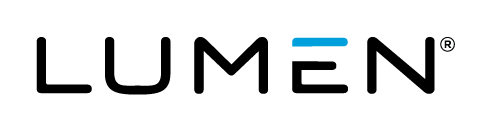Technology Profile
This Blueprint installs the Oracle JDK 1.7 on Windows.
Description
This is the Oracle JDK, which requires that the user agree to the license terms supplied by Oracle here.
Audience
Lumen Cloud Users
Impact
After reading this article, the user should be able to install Java on an existing Linux server.
Prerequisite
- Access to the Lumen Cloud platform as an authorized user
- An existing Windows server
Postrequisite
- None
Deploying the Blueprint
Steps to Deploy Blueprint
-
Locate the Blueprint.
- Login to the Control Portal. From the Nav Menu on the left, click Orchestration > Blueprints Library.
- Search for “Oracle JDK” in the keyword search on the right side of the page.
- Locate the Blueprint.
-
Choose and Deploy the Blueprint.
- Click the "Oracle JDK 1-7 for Windows" Blueprint.
-
Customize the Blueprint.
- Choose the server to run the install on.
-
Deploy the Blueprint.
- Once verified, click the
deploy blueprintbutton. - You will see the deployment details along with an email stating the Blueprint is queued for execution.
- This will kick off the Blueprint deploy process and load a page to allow you to track the progress of the deployment.
- Once verified, click the
-
Monitor the Activity Queue.
- Monitor the Deployment Queue to view the progress of the Blueprint.
- To monitor progress, click Queue from the Nav Menu on the left.
- Once the Blueprint completes successfully, you will receive an email stating that the Blueprint build is complete. Please do not use the application until you have received this email notification.
Pricing
The costs associated with this Blueprint deployment are for the Lumen Cloud infrastructure only. There are no Oracle license costs or additional fees bundled in.
Frequently Asked Questions
Who should I contact for support?
- For issues related to deploying the Oracle Blueprint on Lumen Cloud, licensing or accessing the deployed software, please visit the Oracle Support website.
- For issues related to cloud infrastructure (VMs, network, etc.), or if you experience a problem deploying the Blueprint or Script Package, please open a Lumen Cloud Support ticket by emailing help@ctl.io or through the Lumen Cloud Support website.