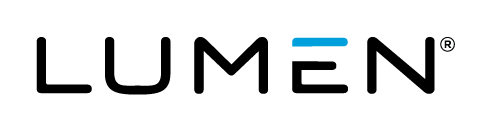Overview
After reading this article, the reader should feel comfortable deploying a Puppet Agent on Lumen Cloud.
Partner Profile
Puppet is a configuration management solution that allows you to define the state of your IT infrastructure, and then automatically enforces the desired state.
https://puppetlabs.com/puppet/puppet-open-source
Description
Puppet agent integration is now supported on the Lumen Cloud platform. The purpose of this KB article is to help the reader take advantage of this integration to achieve rapid time-to-value for this solution.
Open Source Puppet is a declarative, model-based configuration management solution that lets you define the state of your IT infrastructure, using the Puppet language. Open Source Puppet then automatically enforces the correct configuration to ensure the right services are up and running, on the right platforms.
You can run Puppet on all major Linux and Unix platforms, Mac OS X, and Windows. It is available to download and use under the Apache 2.0 license.
Audience
Lumen Cloud Users
Deploying via Blueprint Packages
Puppet agents are often best deployed as part of a new server build, especially when designed a standardized infrastructure service catalog. Lumen has made two packages available for inclusion in your own Blueprints:
Both of these take a single parameter as design-time that defines the FQDN for your preferred Puppet Master. This setting is retained and need not
be resupplied with each deployment.
Deploying on an Existing Server using Blueprints
Add a Puppet Agent to an existing Linux server using the preconfigured Blueprint.
Steps
-
Locate the Blueprint in the Blueprint Library.
- Login to the Control Portal. From the Nav Menu on the left, click Orchestration > Blueprints Library.
- Search for “Puppet Agent” in the keyword search on the right side of the page.
-
Click the
deploy blueprintbutton. -
Set Required parameters.
- Puppet Master - Enter the FQDN of an existing Puppet Master server.
- Execute on Server - Select the existing server on which to execute this Blueprint.
-
Review and Confirm the Blueprint.
-
Deploy the Blueprint.
- Once verified, click the
deploy blueprintbutton. - You will see the deployment details stating the Blueprint is queued for execution.
- This will kick off the Blueprint deploy process and load a page where you can track the deployment progress. Deployment will typically complete within 15 to 20 minutes.
- Once verified, click the
About Community Releases on Lumen Cloud
Lumen Cloud publishes a variety of packaged and certified community releases of OSS or otherwise generally available software solutions. These certifications are limited to successful deployment of assets on cloud servers and do not extend onto ongoing software configuration, guarantees, or support.
Have a suggestion for other software to include within the Lumen Cloud Blueprints Library? Email ECOSystem@centurylink.com.
Frequently Asked Questions
Where do I obtain my license?
This is a release of the Puppet Community Edition. For Enterprise deployments or commercial support engage Puppet Labs directly.
Who should I contact for support?
- For issues related to cloud infrastructure, please open a ticket using the Lumen Cloud Support Process.
- For all Puppet related issues direct questions towards the Puppet user community.